Home >
Review Session Logs
Remote Support sessions are logged and available for review in the Reporting section.
Connection Overview
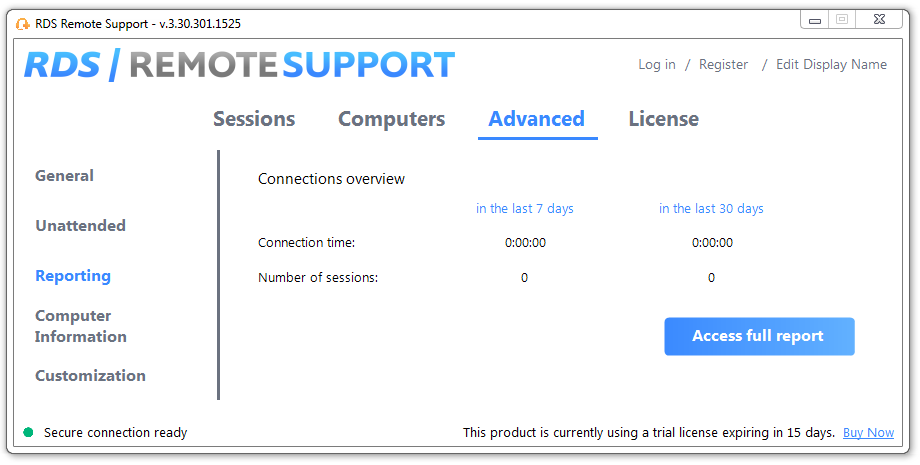
This section gives you an overview of your sessions or the sessions of the team associated with your subscription.
You can find the total connection time and the number of sessions for the last 7 and 30 days.
The Access full report button opens a new window giving you details about your sessions.
Full Report
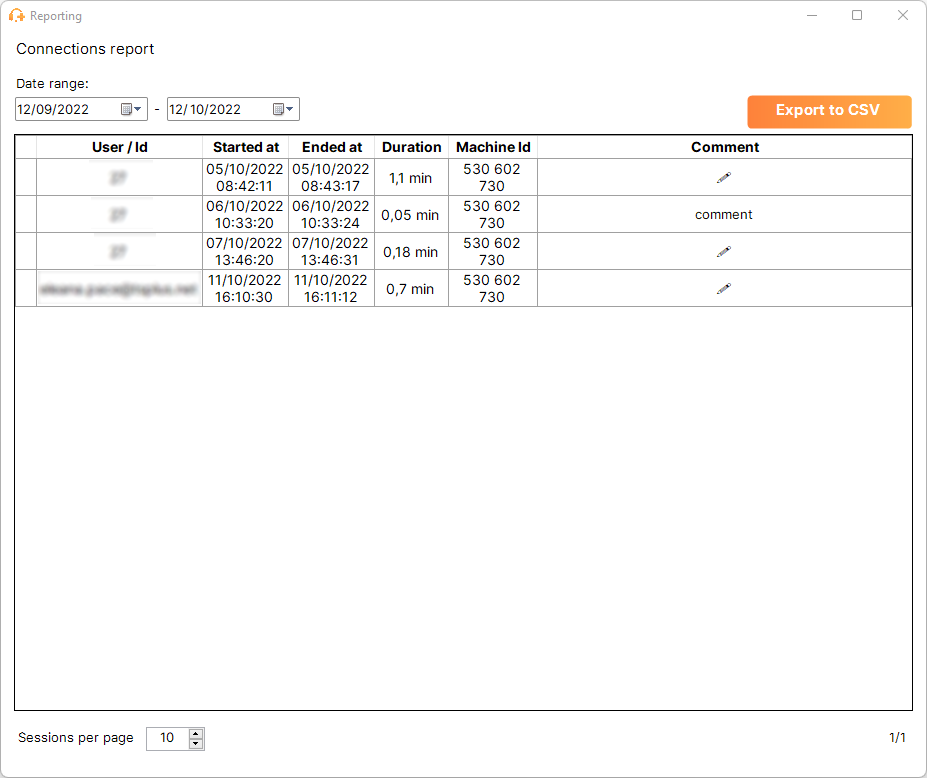
Here you can see a list of all your sessions and details about each of them:
- The name or ID of the user(s) connected to the session. If several users were connected in the same session, a + button will appear on the left column. Click on this button to see the details associated to each user's connection.
- The Start and End time of the session
- The total duration of the session
- The ID of the machine with which the connection was established
- You can add a comment about the session
The report can be exported to csv using the Export to CSV button.
You can choose the date range of the sessions displayed in your report and the number of session per page.
