Activate your subscription
Remote Support licensing
The 15 day free trial of Remote Support starts when the first outbound connection is initiated.
Once the trial period has ended, a subscription to RDS-Remote Support is required to take control of a remote session.
A subscription provides the capability for licensed agents to take control of a remote Windows session. For example, if your support team has 20 members but only 15 agents are staffed each day, then a subscription for 15 agents is required. All 20 agents are able to have registered accounts, but only 15 may be active simultaneously.
Sharing your screen with Remote Support does not require a subscription. Your clients to seek help from your customer support team without registering or subscribing.
How to subscribe
A subscription for Remote Support can be purchased directly from the home screen of the software, by simply clicking on the 'Buy Now' button on the bottome right.
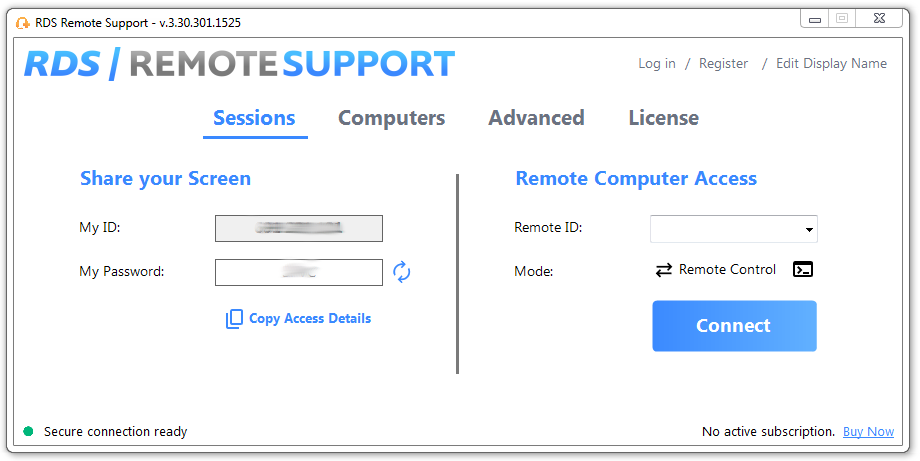
Your subscription key will be sent to the email address provided during the purchase. A valid subscription key looks like follows: "S-0123-ABCD-4567-EFGH".
Please visit RDS-Remote Support Pricing website for pricing information.
Activate your subscription
To activate your subscription, run RDS-Remote Support program on an agent computer and then click on the License menu to navigate to the licensing tab.
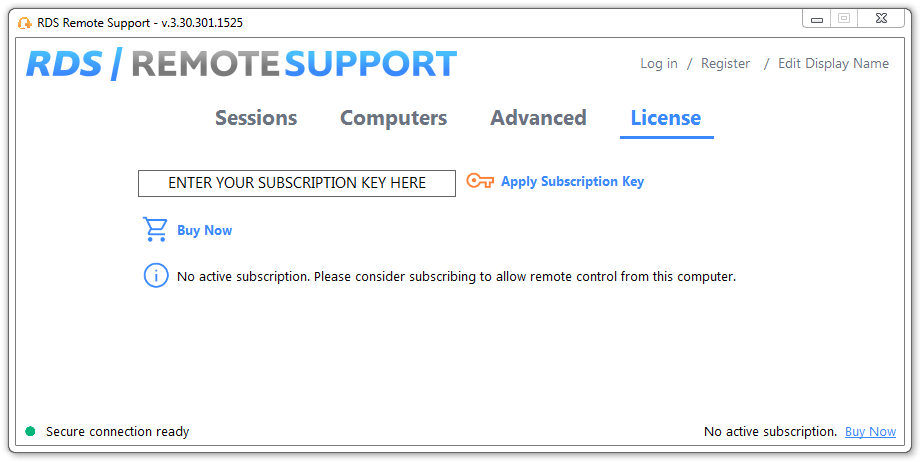
The License tab is the place where agents can:
- Activate a subscription by typing a subscription key and then clicking on Activate Key button
- Purchase a subscription by clicking on Buy Now button
- Review the current license status
There, enter your subscription key and click on Activate Key button. Following the activation, the license status will be updated:
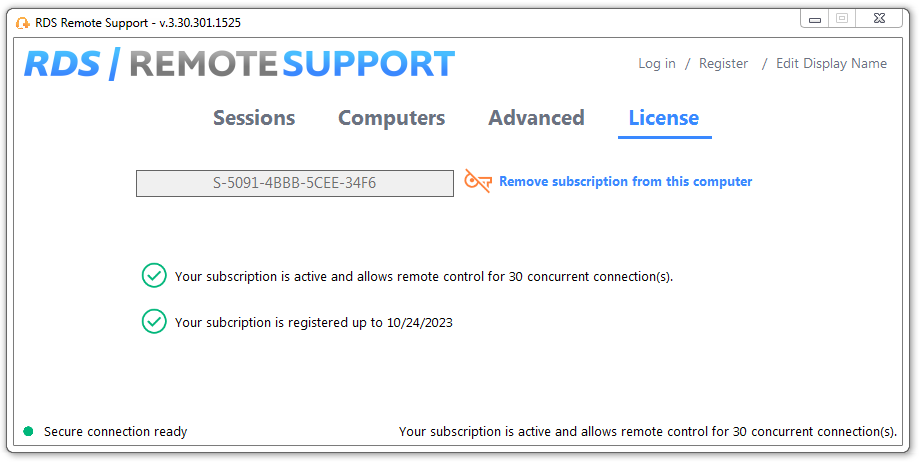
The license status is refreshed following each activation and every time RDS-Remote Support program starts.
Managing your subscription
To manage your subscription, connect to our Licensing Portal and enter your Email Address and your Order Number to connect.
Contact our support team
Please do not hesitate to contact us if you need any assistance using Remote Support or purchasing Remote Support Licenses.
