Advanced - Logs Settings
The Logs tab allows you to enable or disable service and functionalities logs. Logs exist to more easily find the origin of any errors encountered while using Advanced Security.
To retrieve the logs, open an Explorer and head here:
C:\Program Files (x86)\RDS-Tools\RDS-Knight\logs
or
C:\Program Files (x86)\RDS-Security\logs
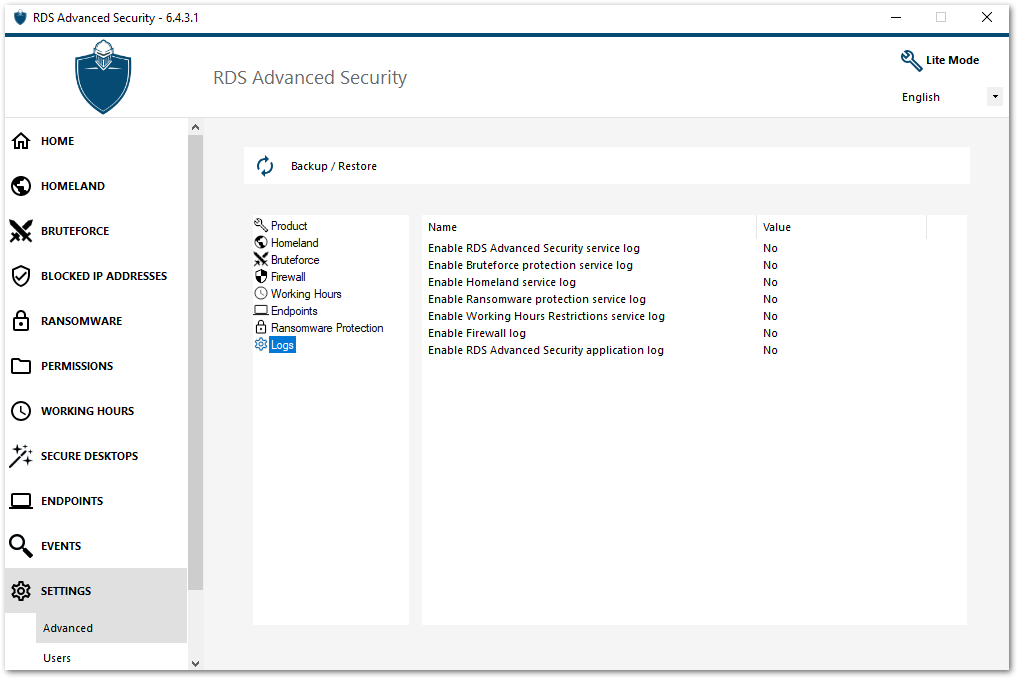
Enable or disable RDS-Advanced Security service and application logs, which are respectively the global configuration service that runs in the background and the log for the Application interface.
You can also enable logs corresponding to the respective RDS-Advanced Security features :
- Bruteforce Protection
- Homeland
- Ransomware protection
- Working Hours
- Firewall
They are disabled by default.
Logs correspond to different components, our support team will tell you what value to put according to the problem encountered.
