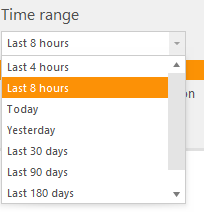Home >
Website Real-time features
To have access to real-time features for websites, click on the "Real-time" tile in the Websites section:
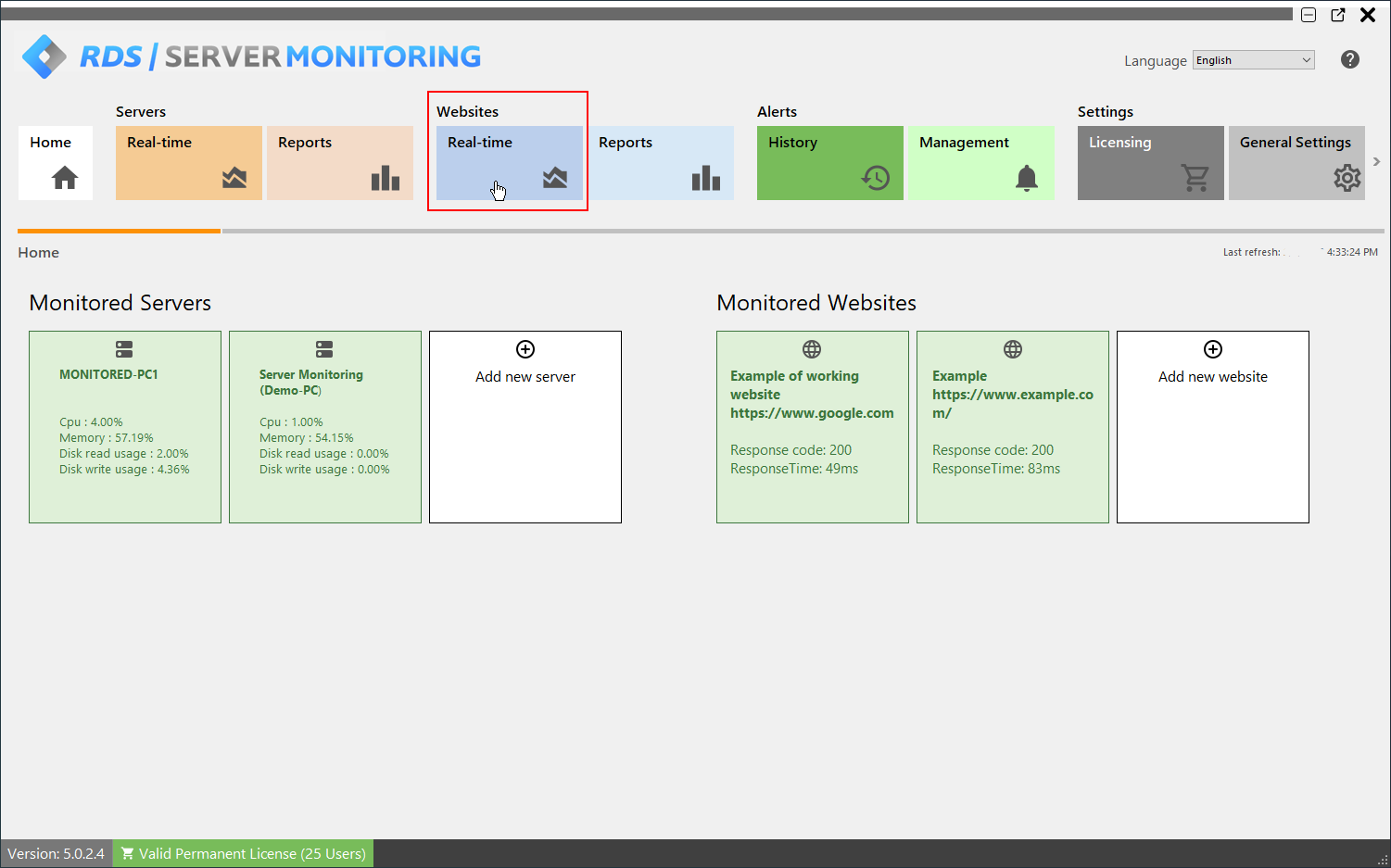
OVERVIEW
This displays an overview of your website uptime over the past 30 days:
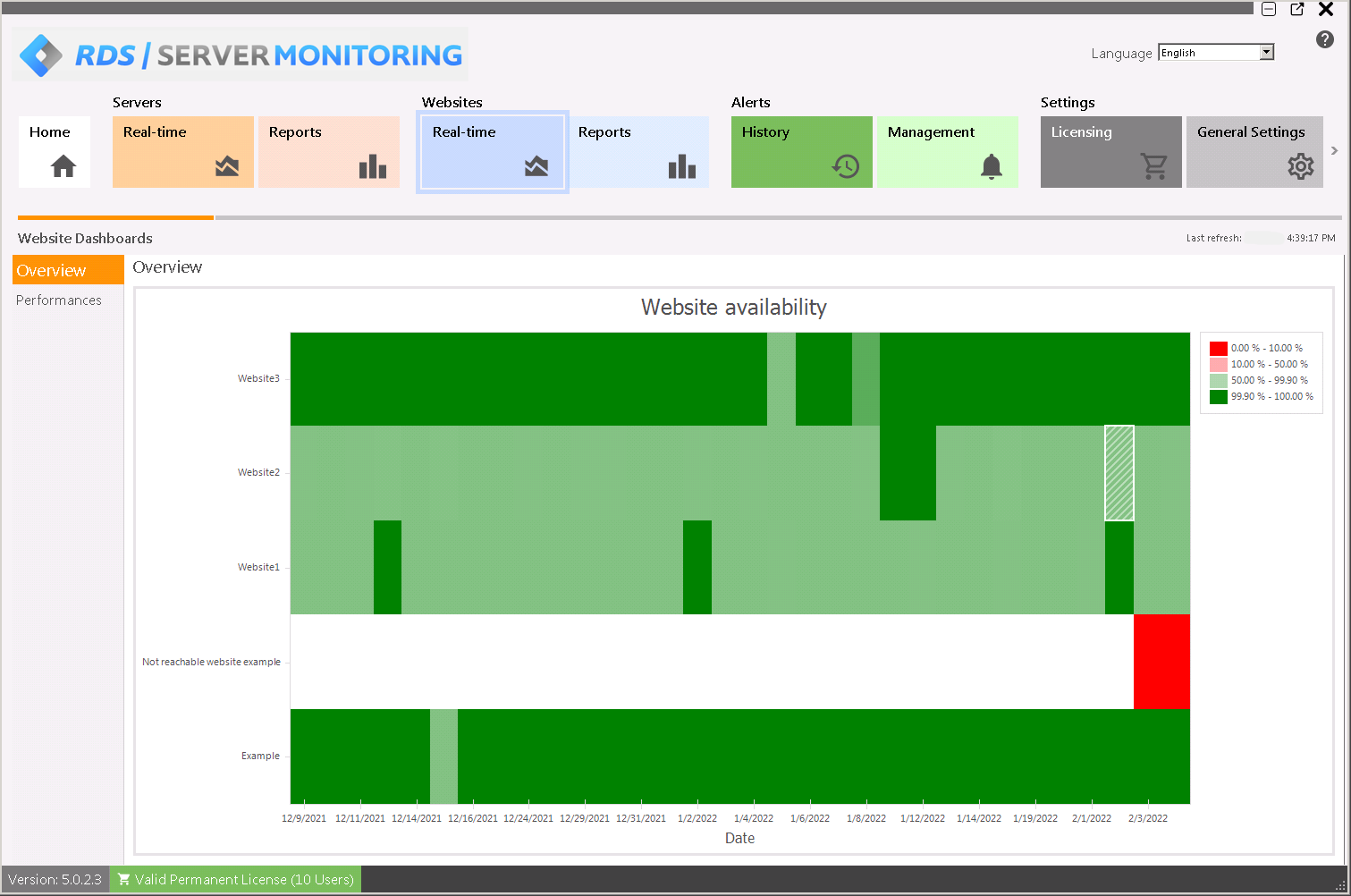
Performances
When clicking on "Performance" in the left menu, you will see a pie chart showing the uptime/downtime of the selected website, and some key indicators:
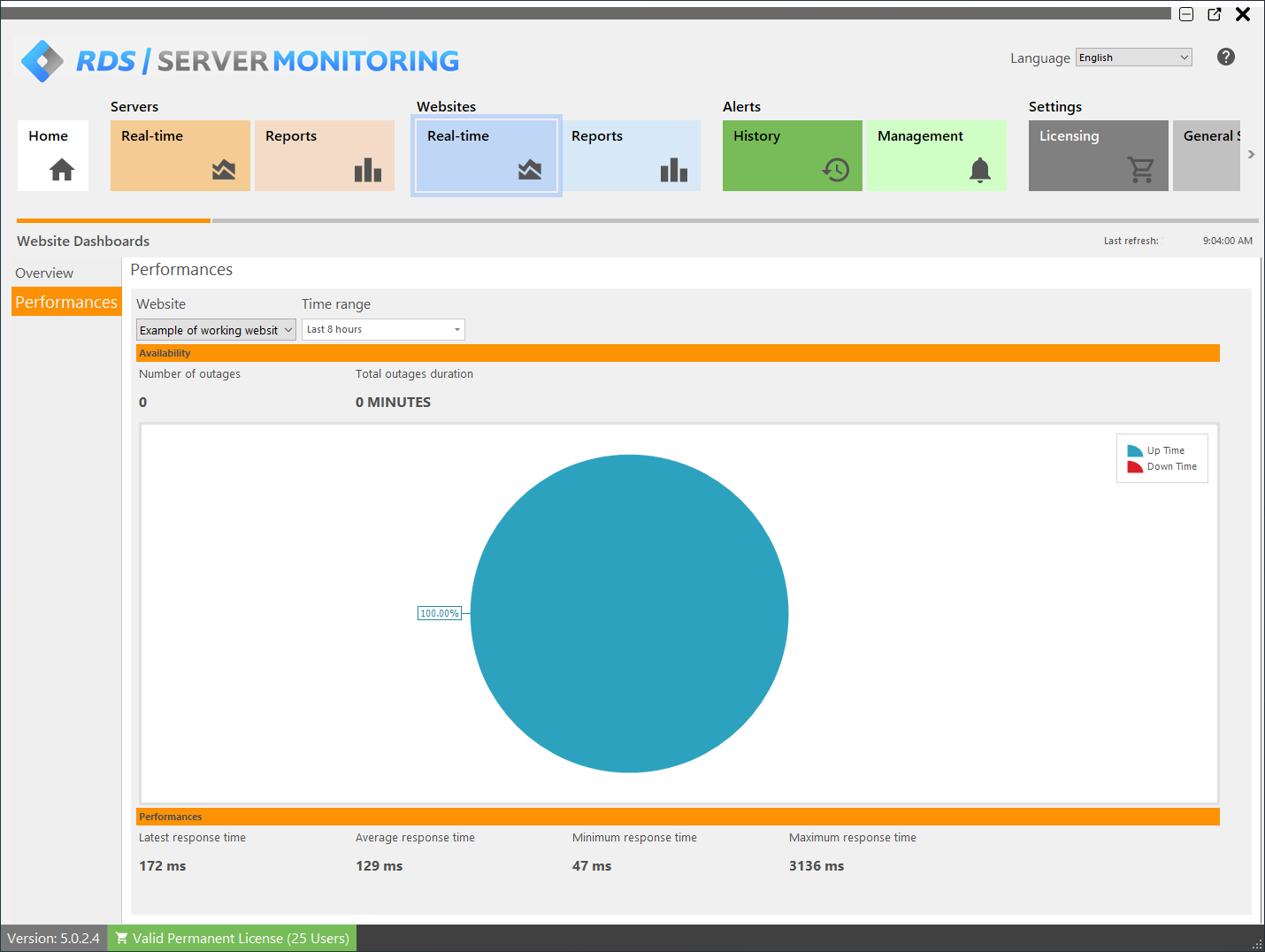
You can filter results by:
- Website name:
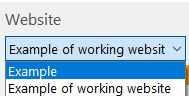
- Time range :